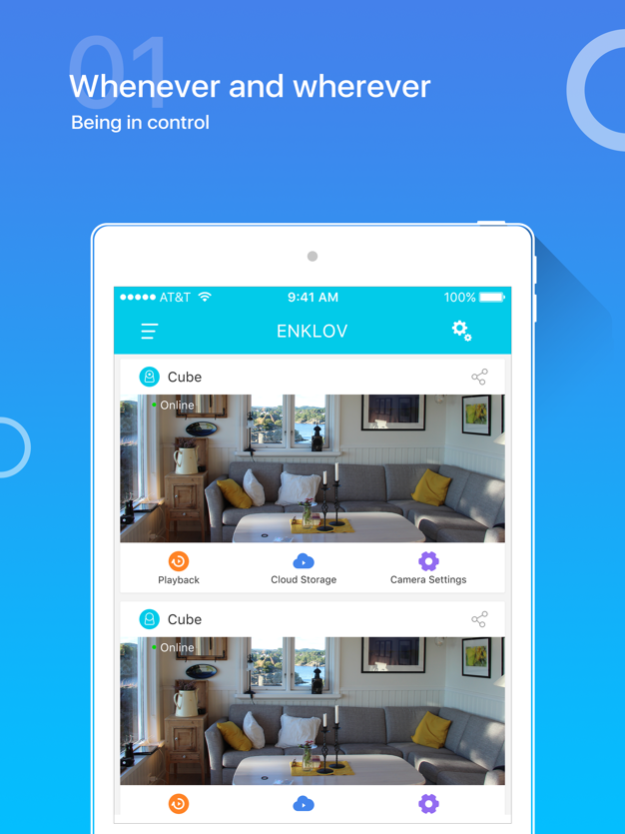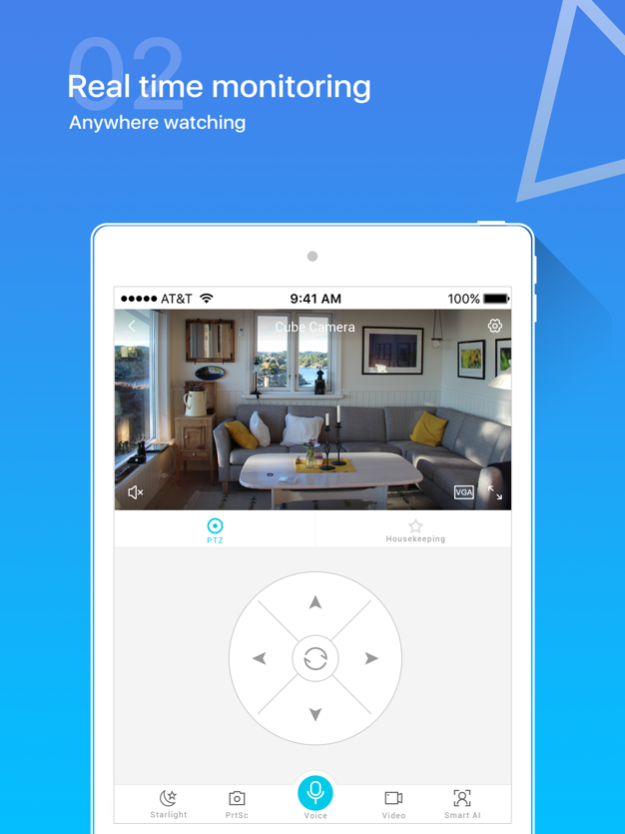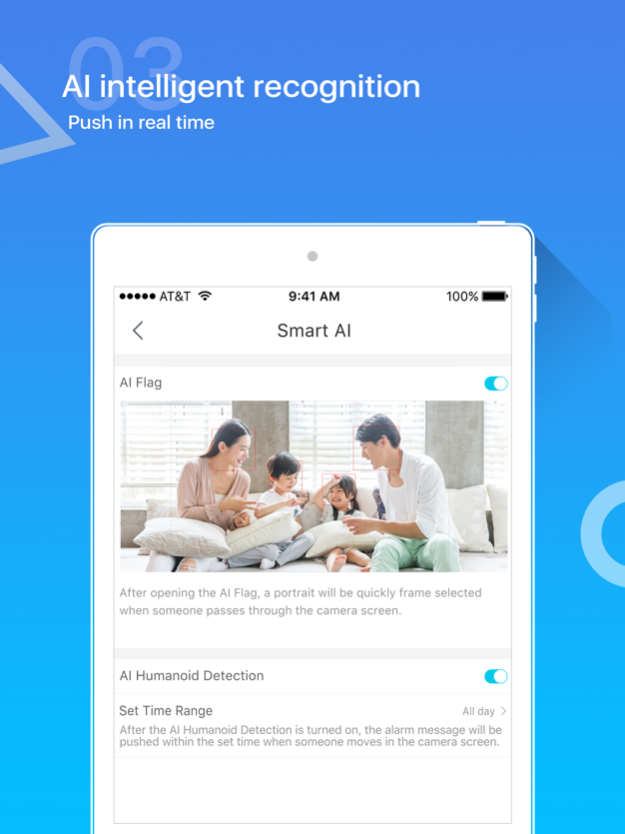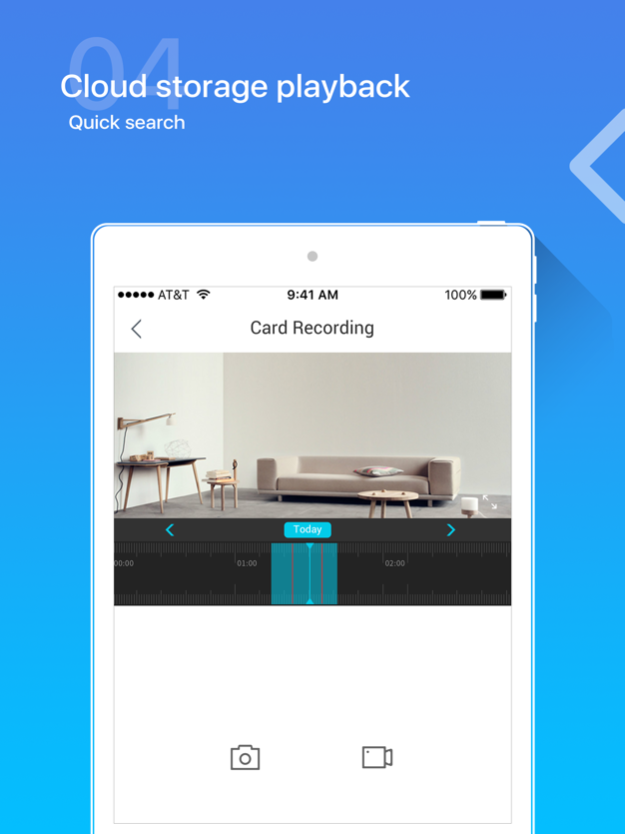ENKLOV 1.3.1
Continue to app
Free Version
Publisher Description
ENKLOV is used with security camera, it can let you see your home on your phone, inside and out at anytime&anywhere.
[Smart AI] Combined with the latest intelligent AI algorithm technology, it can judge human and non-human objects, effectively filter out the false alarm caused by non-human, make the alarm more accurate, and effectively solve the false alarm problems.
[Motion detection alert] Receive alerts when there’s activity and respond to get someone’s attention.
[Replay historical videos at any time] Data Security Protection options: Micro SD card, cloud and smartphone.
[Real time check via cellphone] Check by cellphone no matter how far you go.
[Two-Way talk] As smooth as a phone call, feel like accompanying with family members.
[Share your camera] Invite your family to see videos together.
Some features require a working Internet connection, Wi-Fi, and/or Bluetooth.
For more powerful features, looking forward to your discovery!
Sep 12, 2020
Version 1.3.1
Fix known bugs.
About ENKLOV
ENKLOV is a free app for iOS published in the Recreation list of apps, part of Home & Hobby.
The company that develops ENKLOV is yingshixun. The latest version released by its developer is 1.3.1.
To install ENKLOV on your iOS device, just click the green Continue To App button above to start the installation process. The app is listed on our website since 2020-09-12 and was downloaded 1 times. We have already checked if the download link is safe, however for your own protection we recommend that you scan the downloaded app with your antivirus. Your antivirus may detect the ENKLOV as malware if the download link is broken.
How to install ENKLOV on your iOS device:
- Click on the Continue To App button on our website. This will redirect you to the App Store.
- Once the ENKLOV is shown in the iTunes listing of your iOS device, you can start its download and installation. Tap on the GET button to the right of the app to start downloading it.
- If you are not logged-in the iOS appstore app, you'll be prompted for your your Apple ID and/or password.
- After ENKLOV is downloaded, you'll see an INSTALL button to the right. Tap on it to start the actual installation of the iOS app.
- Once installation is finished you can tap on the OPEN button to start it. Its icon will also be added to your device home screen.